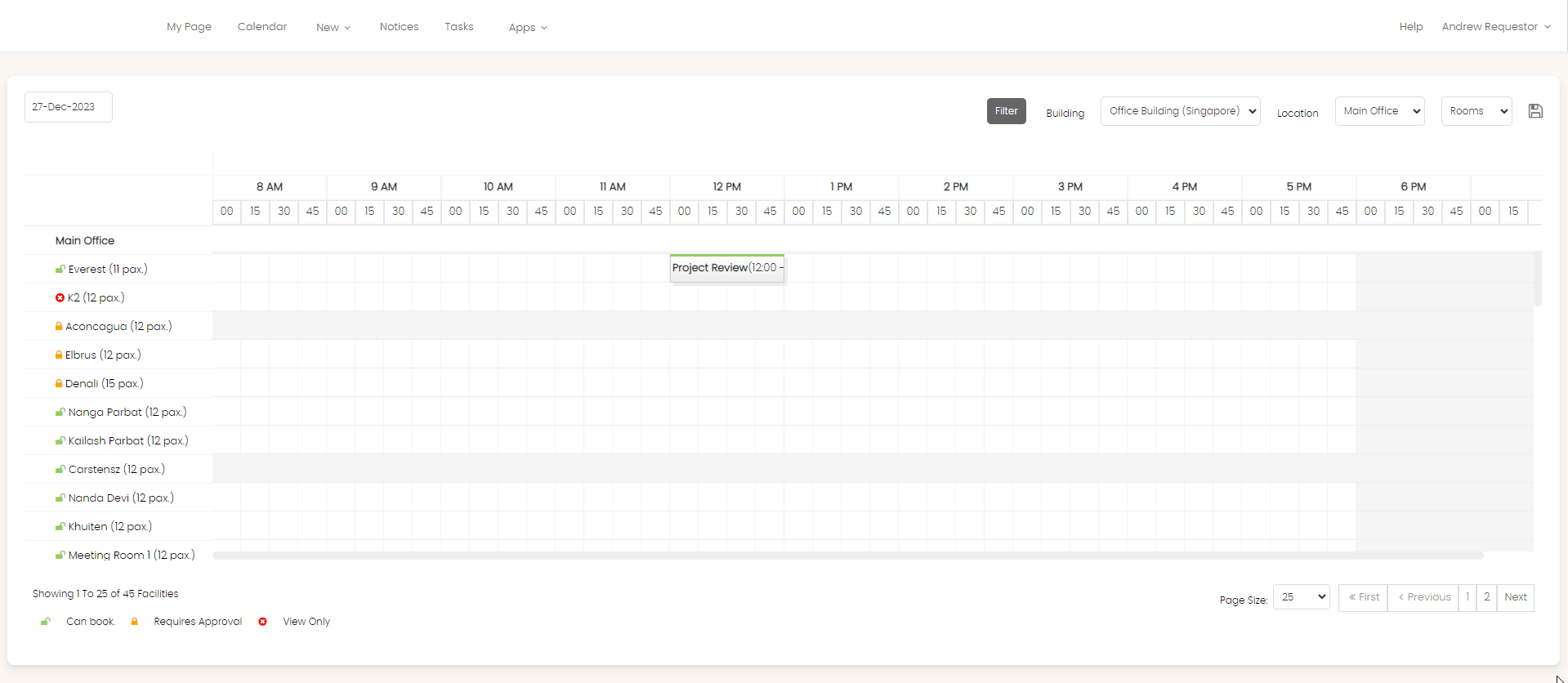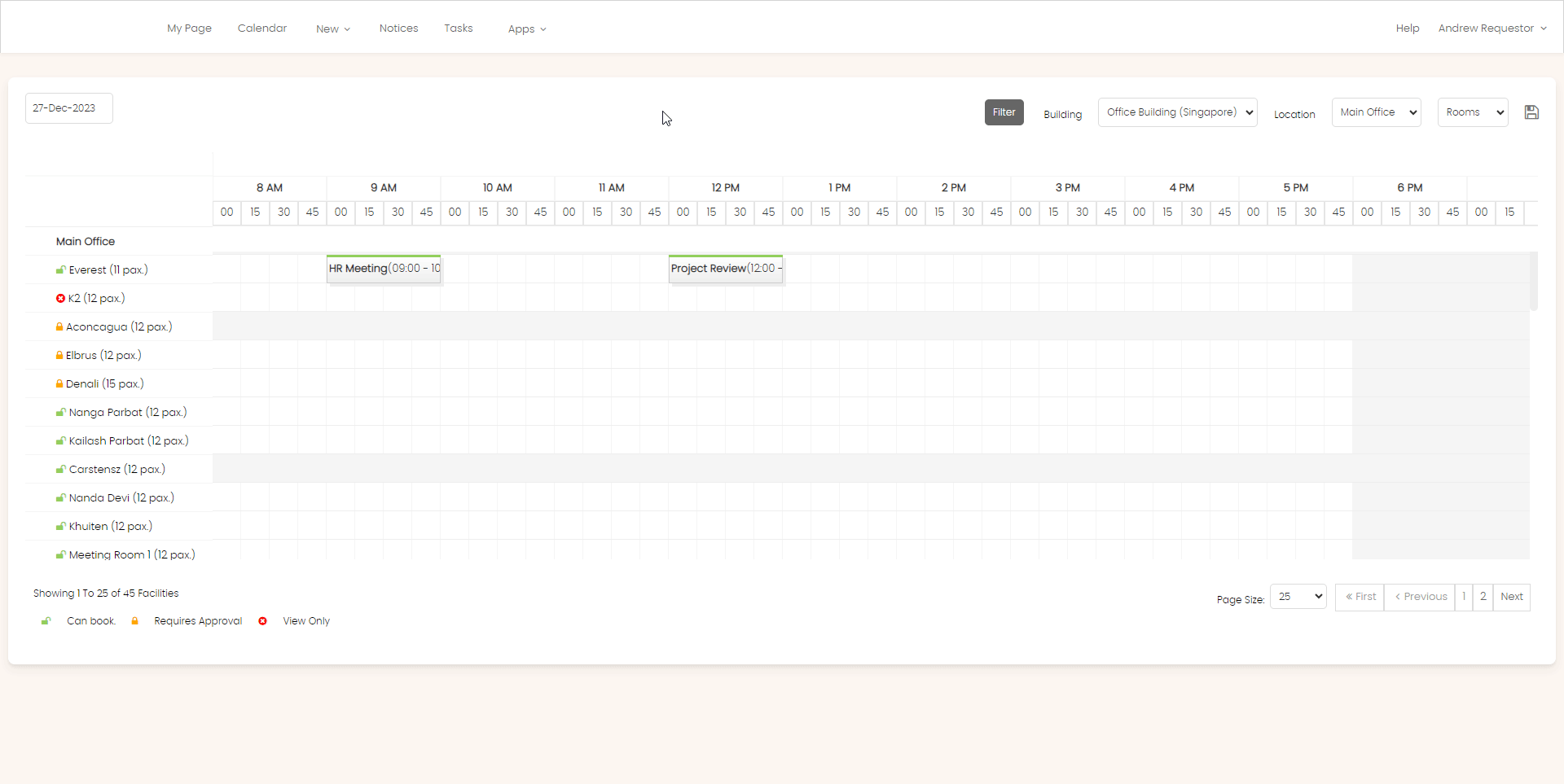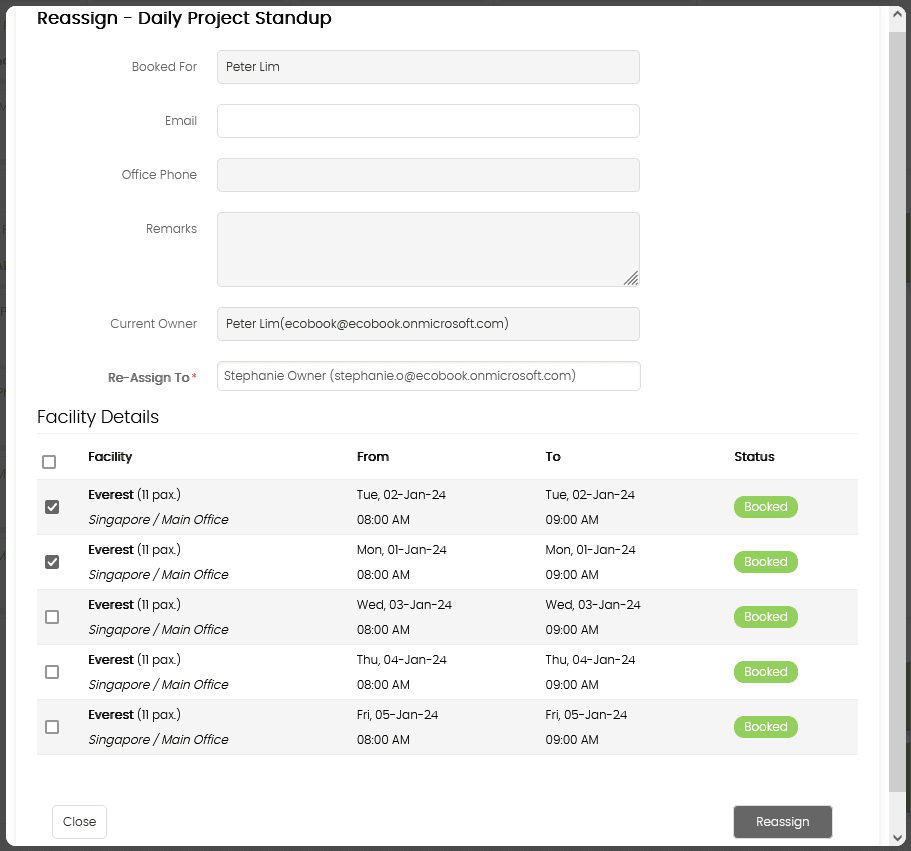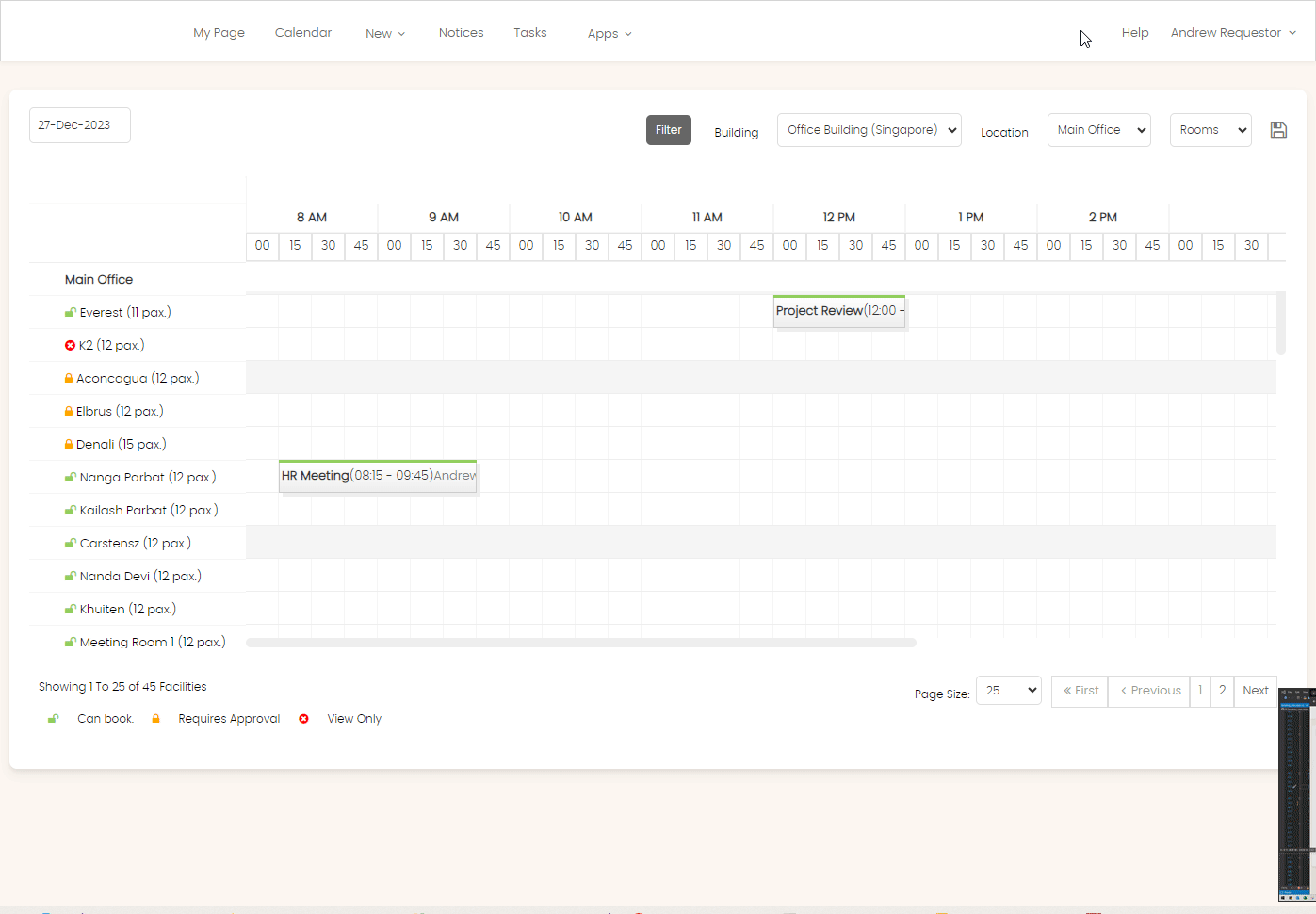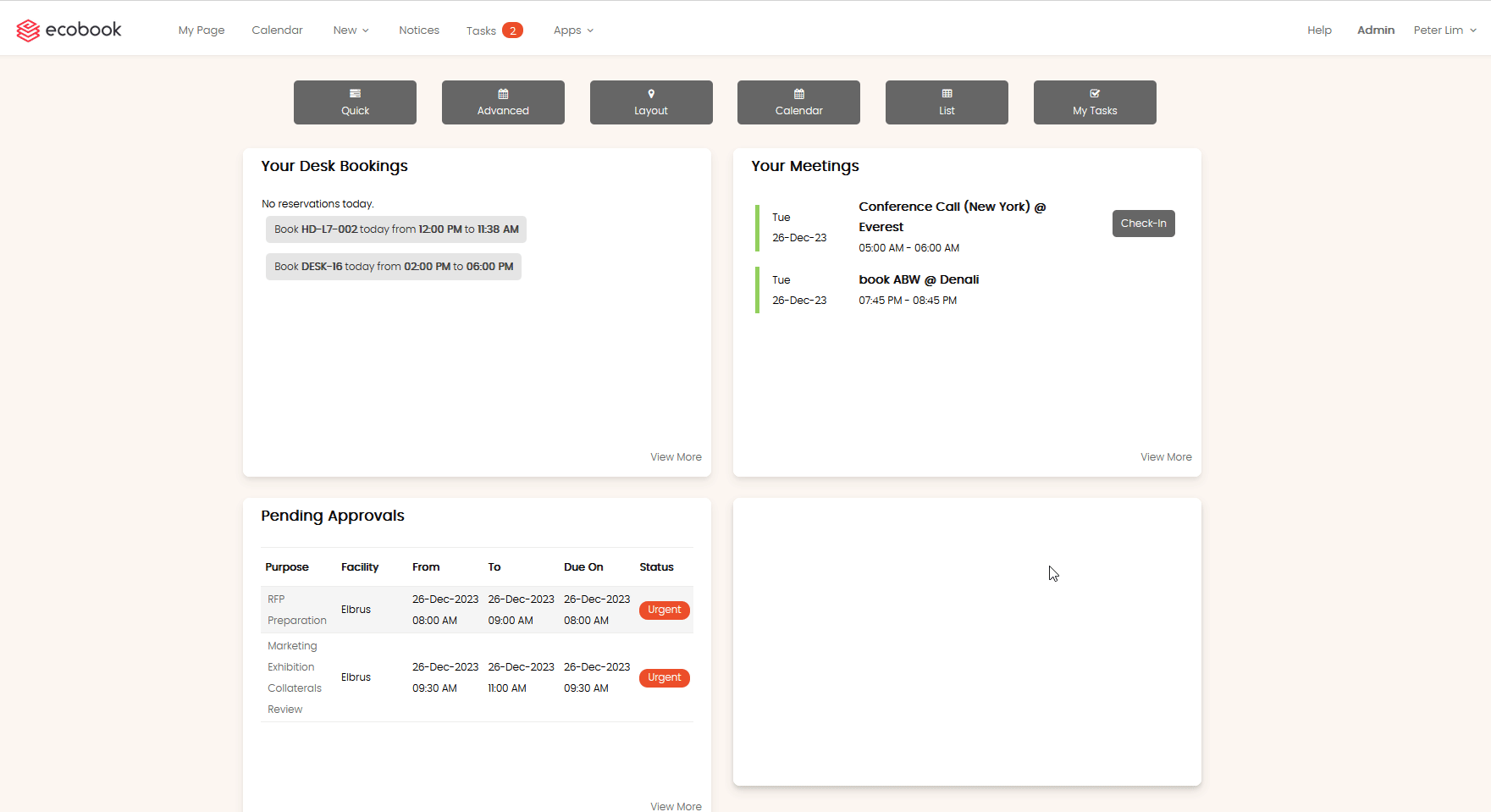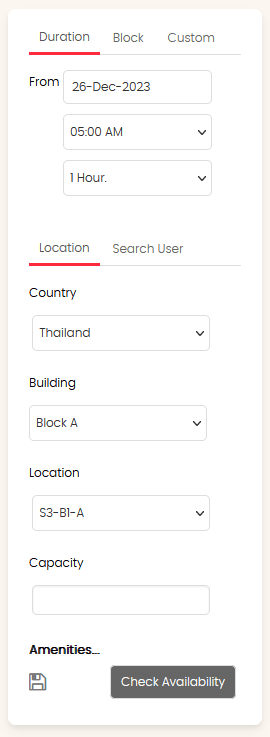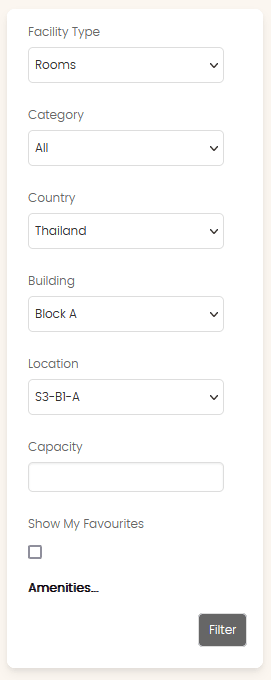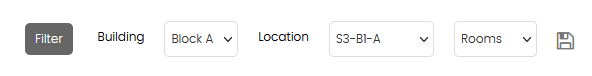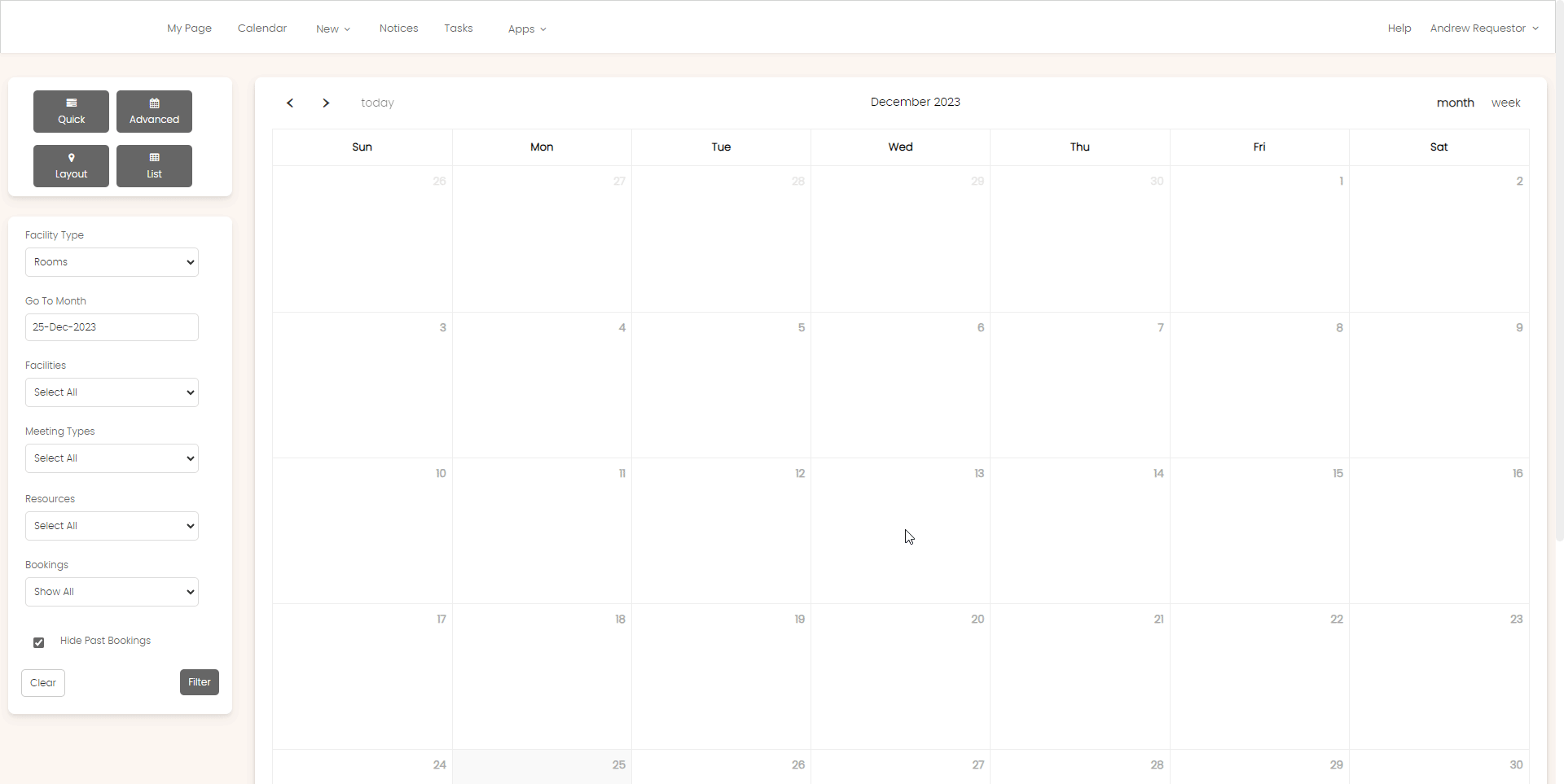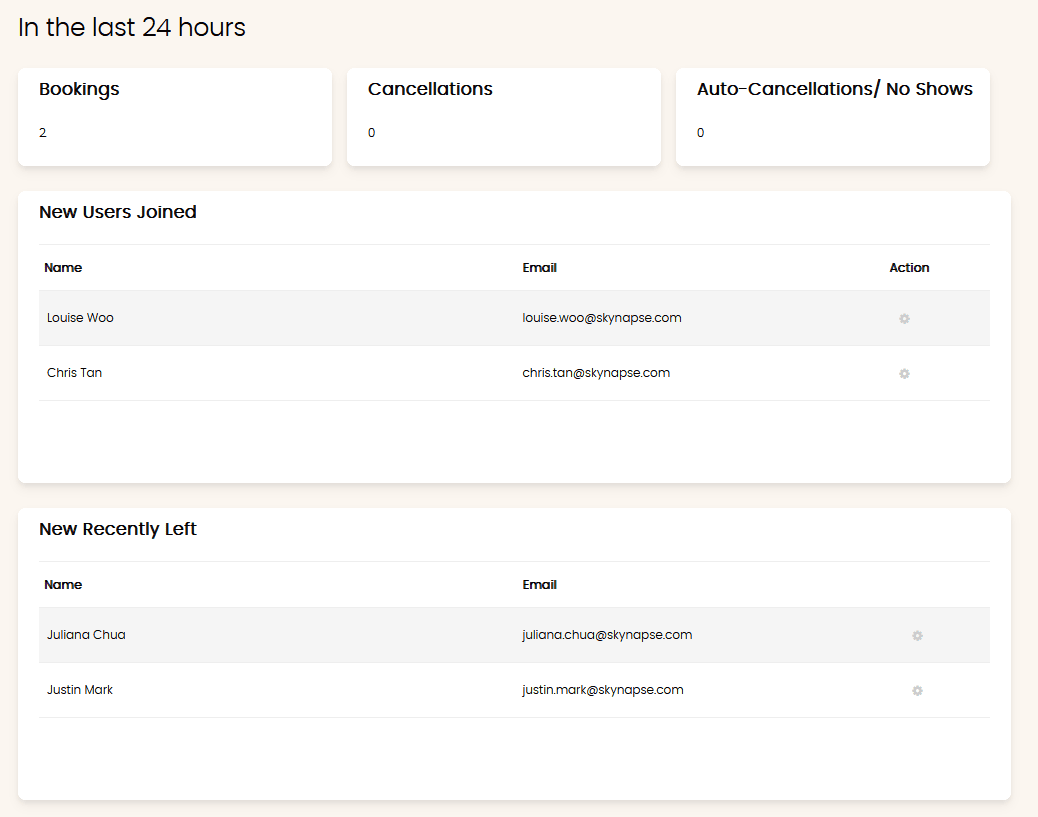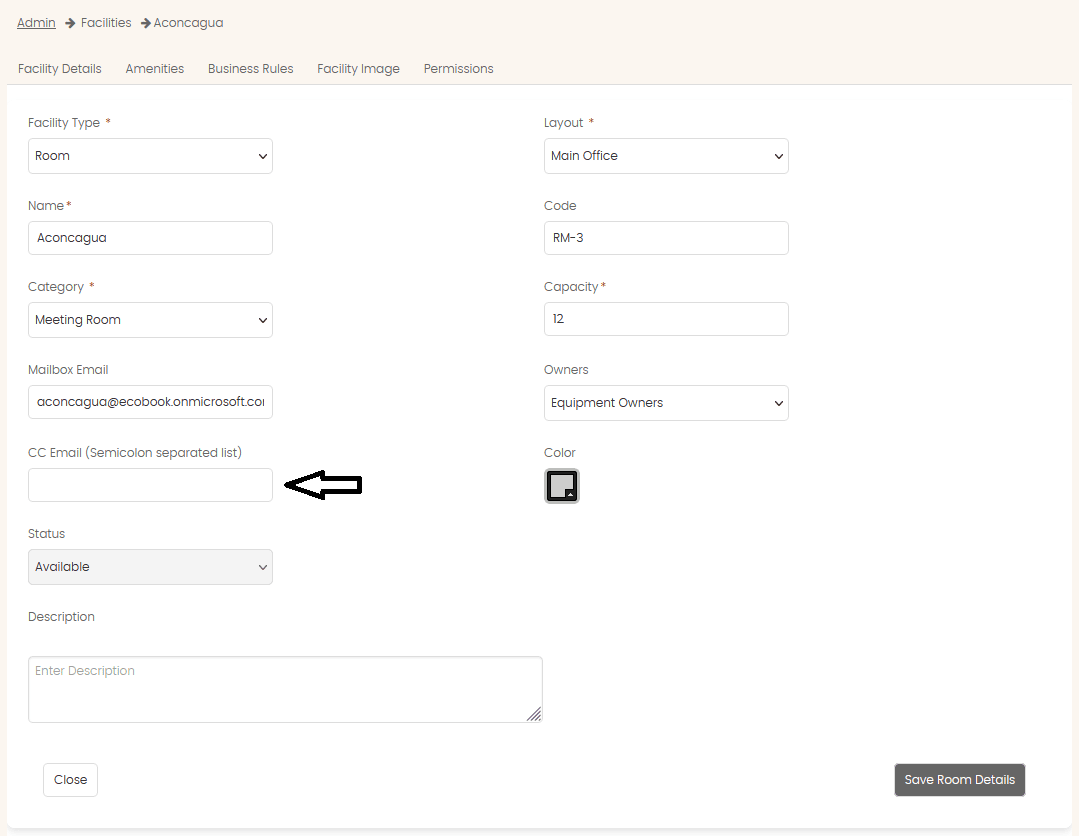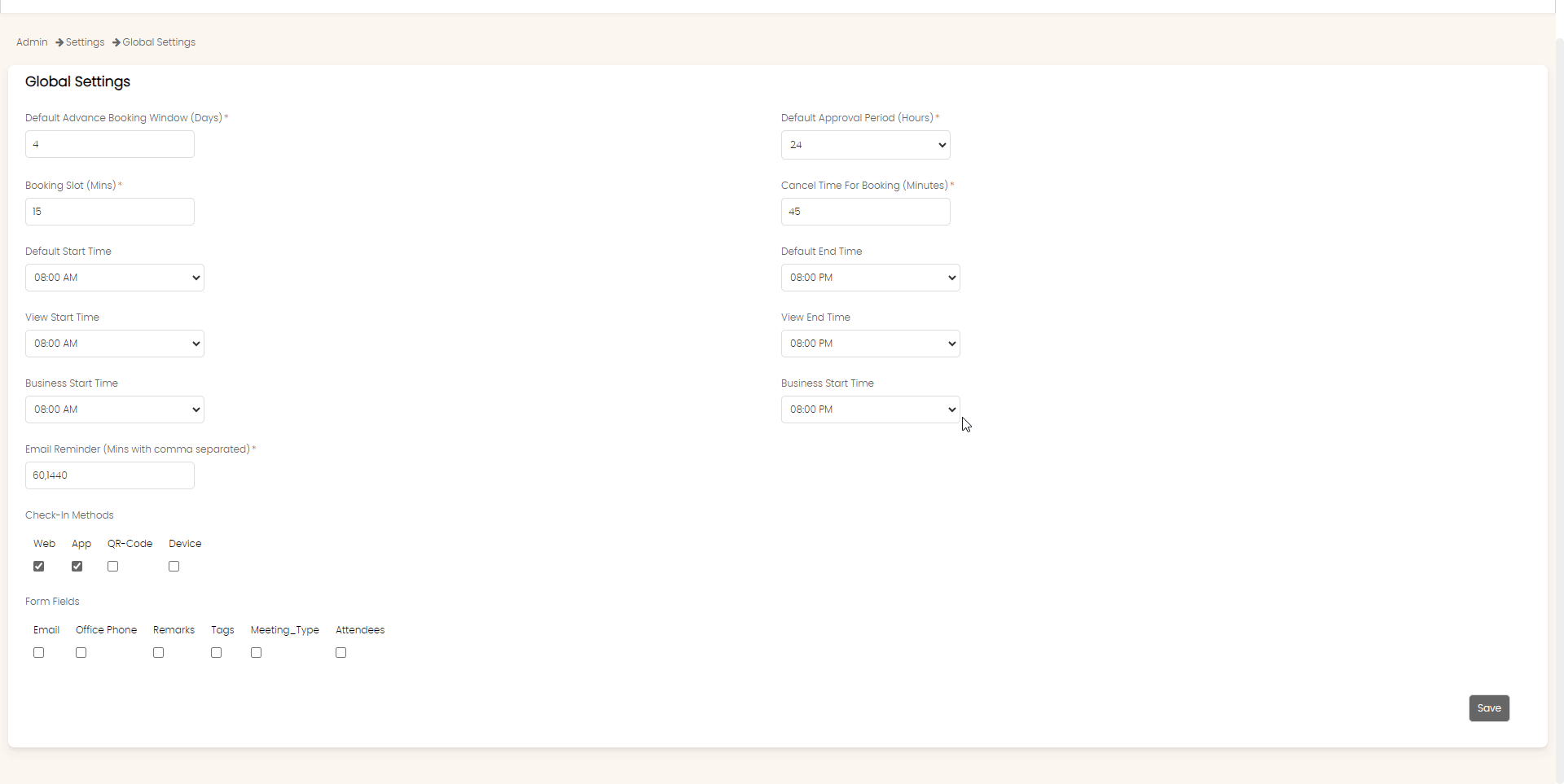Release 9.0
We are happy to release a list of major feature updates to ecobook for the Year 2024. We are calling this version 9.0.
1. Improvements to Quick Booking Process
When you drag your mouse across the available time slots, visual indicators will clearly show you the time range you are selecting. This makes it easier than ever to pick the correct time for your booking.
2. Editing and changing meeting rooms and desks
Our enhanced booking system allows you to effortlessly edit and move your bookings. Change the time, period, or even change rooms and desks to suit your changing needs.
3. Flexible Reassignments for Recurring Events
Now you can effortlessly transfer specific occurrences to a different person without affecting the rest of the recurring pattern. The reassigned events will become separate standalone bookings, providing added flexibility and control.
4. Set Your Favorite Location as Default
Now you can designate your most frequently used location as your default. It will automatically load when you launch any booking page, so you can jump right into scheduling.
5. My Page (New!)
The new My Page provides the user with a single interface for all their upcoming activities.
1) View and manage all your desk and meeting room bookings, with effortless check-in and check-out options.
2) Stay on top of your task list with a clear overview of pending tasks that require your approval.
3) My Page intelligently suggests your favorite desk and preferred time slots based on your recent booking patterns. (experimental beta)
4) Access all your essential pages with lightning speed using the handy buttons at the top.
6. Filtering by Building, Level, and Location
Now you can filter by country, building and location to view your meeting rooms and desks in quick booking, advance booking and layout booking views.
Layout Booking
Advance Booking
Quick Booking
7. List Page (New!)
There is a new list page that allows you to list down all the bookings based on filtering criteria for a specific month. The list of bookings can also be downloaded as a spreadsheet.
1. View and filter bookings effortlessly by applying custom filters to narrow down the results based on your criteria.
2.Export booking data seamlessly to spreadsheet and perform deeper analysis, and create your own custom reports.
8. Admin Dashboard
Administrators can access instant insights of the latest happenings within the last 24 hours, including new joiners and departures.
Allow quick assignment of new users to the appropriate groups right from the dashboard, ensuring seamless on-boarding.
9. CC Email
Keeping everyone informed just got easier! Administrators can now add a list of CC email addresses to each facility, to ensure everyone who needs to know stays informed about confirmed bookings in your workspace. There can be more than one email separated by a semi-colon.
10. Show/Hide Form Fields
Now administrators can edit booking forms that work exactly the way you need them to! With our new Show/Hide Form Fields feature, you can streamline the booking process and focus on the information that matters most.
11. Reassign & Book on behalf Improvements
Booking on behalf of someone else or reassigning bookings? Now, these actions are restricted to users who have the necessary permissions for that specific facility. This ensures responsible resource management and maintains a secure booking environment.