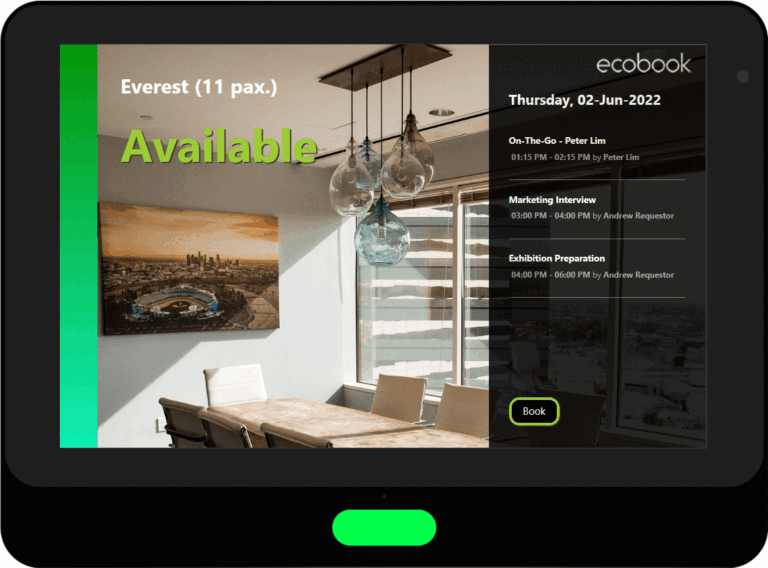
Digital Display Panels
Bring convenience while augmenting the office brand experience.
USED BY:






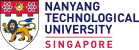



Room Display Panels
The interactive digital display panel provides simplicity and easy of use to your office by allowing employees to check availability and book meeting rooms on the spot.
- View available slots and book instantly.
- Authenticate via PIN or NFC card.
- Book, extend, end, cancel and no-show meetings.

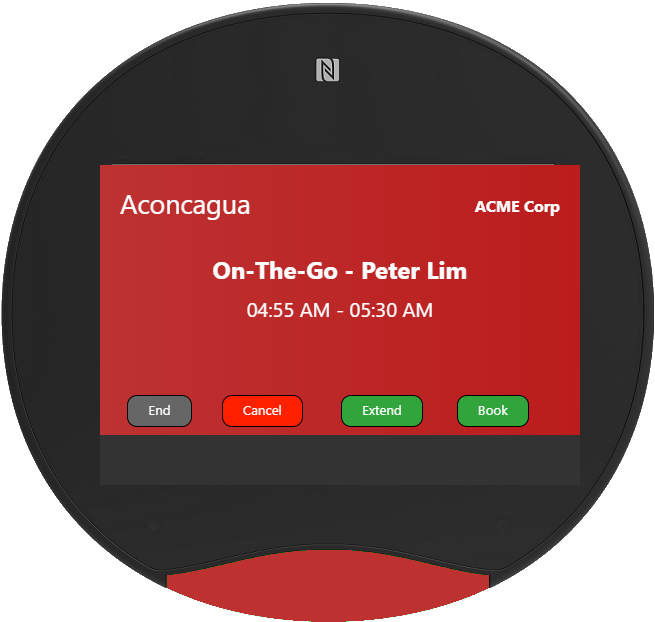
Desk Display Panels
The compact, 3.5 inch saucer shaped interactive display panel is ideal for reserving desks, private pods, telephone booth, and more. Bring the same powerful features for constrained spaces.
- LED Lighting as status indicators.
- Secure mounting plate and casing.
- Authentication using PIN or NFC card.
- Powered by USB and WiFi.
Centrally Managed
Managing the digital display panels is simple with a central portal that can monitor and control the devices from the administration interface.
- Configure and manage devices centrally.
- View status of the device from the portal.
- Set administrative privileges to certain users.
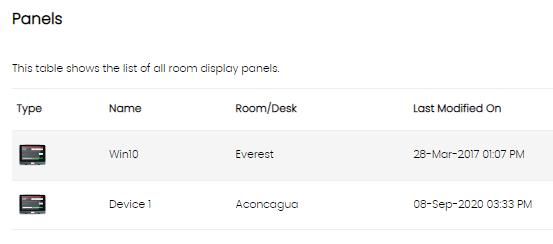
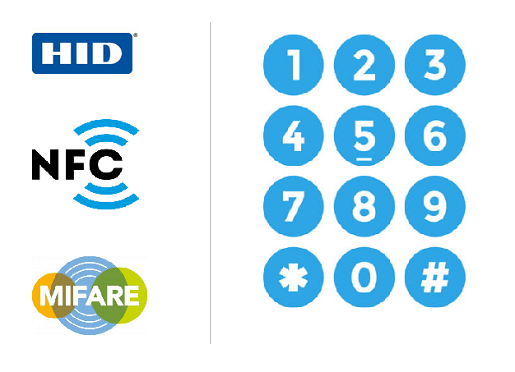
Secured Authentication
Authentication is simple yet secure with multiple techniques available to cater for different organizations. Available in both the room and desk digital display panels.
- HID/ NFC with existing staff cards.
- Unique PIN based authentication.
- No authentication for those who are in a truly open office.
Hassle Free Setup
The room and desk digital display panels are easy to mount and does not require a major overhaul of your office environment. All that is needed is a power or PoE cable and a WiFi connection to get up and running in no time.
- Built-in casing and mounting for slim design.
- Accommodates different types of wall such as glass & partition.
- Connects with Power & WiFi or Power-over-Ethernet (PoE).

Technical Specifications
10-Inch Panel
- OS : Android 8.1 / Android 10
- Touch : Yes, Multi touch
- NFC/RFID : Std.Opt.: H Version, (Embedded Human-Interface-Device)(13.56MHz and 125KHz)
- Memory : 2GB DDR3
- Storage : 16GB eMMC
- Video decoder : H264 / H265,VC-1, MPEG-4, VP8
- Image codecs : JPEG/BMP/GIF/PNG
- Audio codecs : MPEG/OGG/AAC
- CPU : ARM Octa-core Cortex-A53 up to 1.5GHz (64 bit)
- PoE+ : Yes
- Dimension (WxDxH)(Without stand) : 261.1 x 193.3 x 27mm (10.28" x 7.61" x 1.06")
- Mounting : Glass / Surface / Recessed
- Housing : Plastic
- Environment : Operating Temp. 0~50°C
- Ethernet : 1 x RJ45 (10M/100M)
- WLAN : 802.11 b/g/n
- List Item
3.5-Inch Panel
- OS : Android 5.1 / Android 7.1
- Processor : ARM Quad-core 1.6GHz
- Memory : 1GB DDR3L
- Storage : 8GB eMMC
- Display : 3.5”, 480x320, multi-touch, 350 nits
- RFID : 13.56MHz and 125KHz (HID technology support option)
- Network : WLAN 802.11 b/g/n, single band 2.4GHz
- IO port : 1 x Micro USB for Power-in 1 x Micro USB for ADB
- Dimension : 122mm x 116mm x 13mm
- Operating Temp. : 0~50℃
How Can Display Panel Help...
Staff
Quickly check availability of a room or desk and manage a booking. Extend, end or cancel your booking directly from the device.
Office Managers
Display panels provide a true occupancy information that can be accurately tracked for space planning and control.
Administrators
Single portal to manage all device software. Get information on occupancy, allow real-time desk management and control access rights.
Management
Get insights of real-time usage, occupancy and utilization of desks and rooms to better plan for your future needs.
Frequently Asked Questions On Display Tablets
The display tablet placed outside the meeting room provides several benefits to the people in the office.
- It provides a clear indication of whether the meeting room is used or booked right from outside the room.
- It provides increased productivity by allowing people to quickly book a room instead of checking the calendar or approaching the receptionist.
- It transforms your office into a high-tech workplace by giving the tools for people to carry out their work.
No. The display tablet is an add-on. This means that you can use ecobook as a normal meeting room booking system. If required in the future, you can always purchase the display tablet and augment the meeting room booking system with more ways to book the space.
The display tablet connects to ecobook once you have registered and connected it to your account.
Once connected and assigned a meeting room, the tablet seamelssly and securely communicates with the server to retrieve and push the latest booking information.
Users can use the display tablet to book the meeting room using a PIN, their staff card or in anonymous mode making it more convenient than a web or mobile app.
Yes. While the meeting room tablets are larger in size, typically 10 inches, there are smaller tablets of 3.5 inches that can be mounted on top of the desks.
These provide added benefits of being able to allow users to book, check-in and out of the desk.
The display tablet works on two modes:
- Power + WiFi.
- Power-over-Ethernet (PoE)
In either case, cables should be drawn from the nearest power source or PoE switch to the point of mounting.
Preferably, it is good to get an interior designer or contractor to help you with the cabling and wiring activities.
Security is a primary concern when it comes to having devices such as tablets connect to the local area network (LAN). There are a few ways of securing the tablet:
- The tablets mounting and casing provide secured access to ports and are tamper proof.
- The tablet’s settings and control panel can be protected using a password upon initial setup.
- The tablet’s communication with the server is encrypted with a key and secret and works through 2356-bit encryption over SSL.
- IP addresses, MAC addresses can be whitelisted.
The display tablets can be mounted on different types of surfaces and with different approaches. Please read our article on the Meeting Room Display Panel Mounting for more information.
What Customers Say
Request for a Demo
Want to know more and explore the features of ecobook?
Kindly do get in touch with us by clicking on the button below and fill up the form.
Articles

Office Space Utilization – how to calculate the optimum use of office space.
The use of today’s office space is changing owing to how many of our working practices

Meeting Room Display Panel Mounting
Meeting room display tablets are all the rage in the new workplace. A meeting room display

What is a Meeting Room Display Tablet and Why Do You Need One?
People generally prefer the visual format to reading text for gathering information. According to a report,

