
Meeting Room Booking
The ideal room booking system for you to collaborate, communicate and brainstorm at the office.
Use a simple, yet powerful tool to find the right meeting room so you can get your best work done.
USED BY:






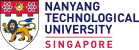



Unified Calendar
A single unified calendar that provides a complete view of all your meeting room bookings and desk reservations.
- Easy navigation across month, week, day.
- Clean interface with color codes to show status.
- Focus on what's happening now by hiding past events.
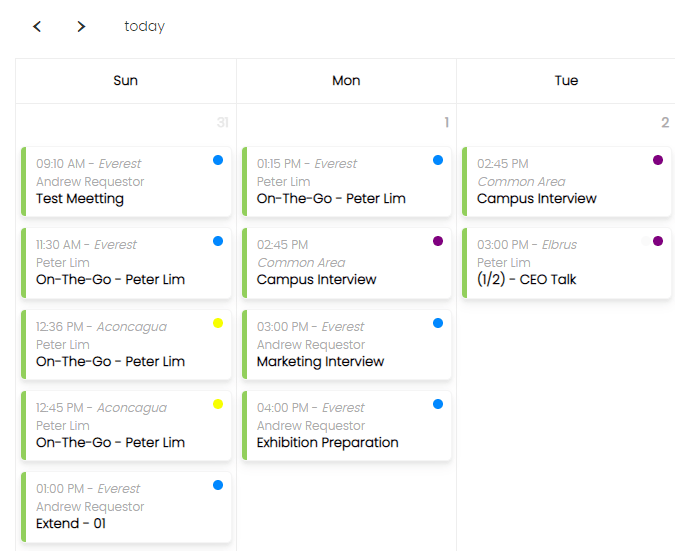
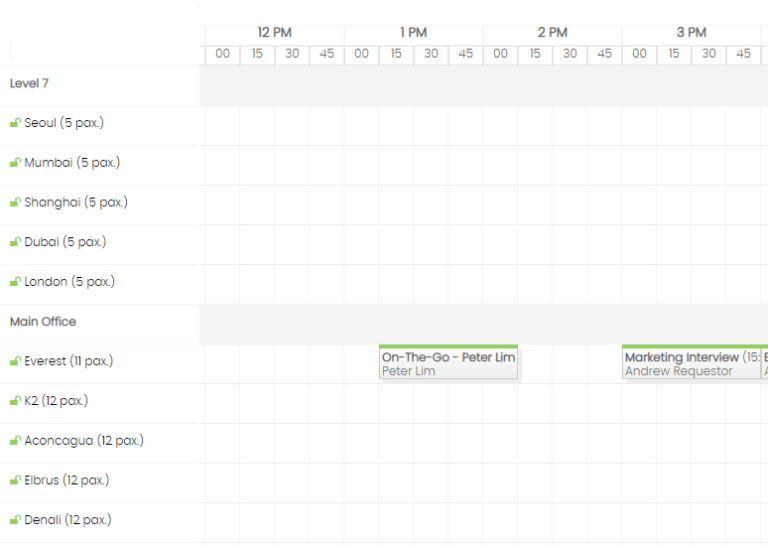
Scheduler View
Find the best room or desk across timelines. Book across locations and time zones.
- Clean timeline view and availability of rooms and desks.
- Block out sessions and business hours limit.
- Color coded rooms and booking status.
Personalized Page
A personalized dashboard page provides all the important information that you need in one single page.
- Show your upcoming bookings with check-in.
- Smart reservation of desks based on past usage patterns.
- View and approve booking requests for controlled rooms.
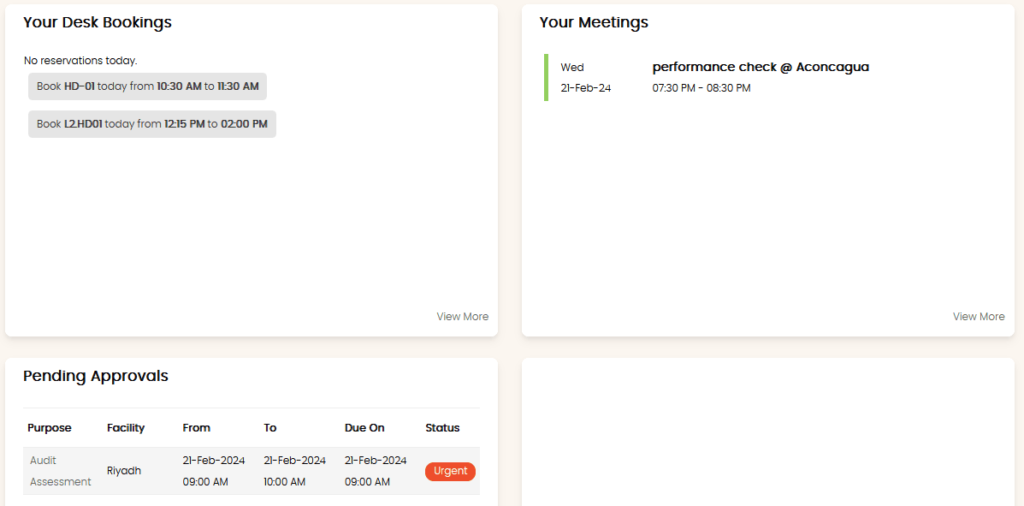

Mobile App
Access the entire office space using a mobile app. Simple intuitive interface to schedule your room bookings and desk reservations. View your upcoming reservations in your personalized landing page.
- Scheduler based booking with color status indicators.
- Find the right meeting rooms across locations and time zones.
- App notifications for reminders.
Seamless Integration
Seamless interfacing with your existing calendaring applications like Office 365, Google Suite or Microsoft Exchange and Exchange Online.
Give your staff the familiarity of using existing applications while leveraging the advanced functionalities and business rules of ecobook to better manage your spaces.
- Office 365, Google Workspace or Microsoft Exchange.
- Synchronize bookings and users.
- Share invites with external parties through ICS or iCAL.

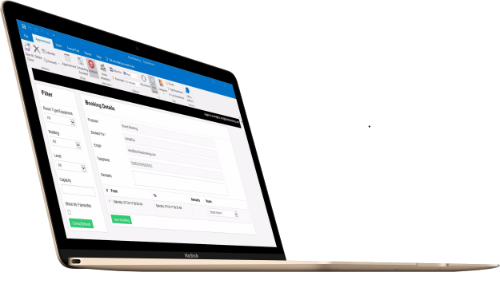
Outlook Plug-In
Use the familiar outlook desktop interface to book meeting rooms through our Outlook Plug-In. The Outlook Plug-In for meeting room and desk booking provides seamless interface to ecobook.
- Book single of recurring bookings.
- Easy to distribute and install.
- Available on Office 2016 and above for Windows OS.
How Can Room Booking System Help...
Staff
A single portal on the web and app to find and book the perfect meeting room for the right meeting.
Office Managers
Workflow allows office managers to control rooms to ensure that they are being used for the right purpose.
Administrators
Business rules and permissions that limit room hogging and eliminate unoccupied bookings through access restrictions.
Management
Reports that give insights into better planning of your office space to cater to the changing needs of your workforce.
Frequently Asked Questions on Room Booking
The modern, open workplace emphasizes collaboration and teamwork more than anything else.
So, the demand for meeting rooms is ever greater with globally dispersed teams and customer base.
With such high demand for meeting spaces, there is a need for managing the meeting rooms and controlling their usage.
This is where a meeting room booking system becomes an important tool in your workplace.
Learn more from our article on When Do You Need A Room Booking System?
There are tremendous benefits that organizations can realize from using a meeting room booking system like ecobook. For example:
- Increased room utilization by reducing no-shows and ghost meetings.
- Increased productivity by allowing people to look up available rooms and select the ones best suited for their needs.
- Less need for office administrators and assistants to coordinate and manage the meeting rooms.
- Management has a better understanding of the space utilization through the meeting room booking system. It means, they can make better decisions on future planning.
You can read more about the benefits through our details articles:
While existing calendaring systems such as Microsoft Office 365 and Google Workspace are very good tools for scheduling meeting rooms, they come with certain limitations.
For instance:
- They do not have fine-grained control over the business rules.
- The ability to set restrictions and control access lies in the hand of IT departments instead of end-users.
- They cannot directly link to digital signages or visitor management system.
- They do not have check-in features and have no control over the meeting room utilization or occupancy.
Therefore, to augment the calendaring systems or to have a dedicated system to manage the workplace, a meeting room booking system can play an important role in ensuring your workplace is being used efficiently.
Read more from there articles:
Implementing a meeting room booking system in your office is a fairly straight-forward initiative.
Essentially, it requires planning on how you implement the meeting room, allocations, and business rules.
In addition, you can choose to link the meeting rooms to the existing scheduling systems. For ecobook, you will be working without on-boarding consultants who will help setup everything for you. So, when we hand over the system to you, it is ready for usage. This combined with our training can quickly get you started on booking your meetings instead of worrying about how to setup the system and go through tons of videos and documentation to get started.
There are different ways to ensure the proper usage of meeting rooms using the room booking system .
No-shows and ghost meetings are a bane to most organizations. With some basic configurations and settings, you can dramatically improve the utilization of meeting rooms.
For example:
- Mobile or web based check-in.
- QR-Code based check-in.
- Auto-cancellation and no-shows.
- Sensor based occupancy detection.
You can read more about the different ways ecobook can help on this aspect here:
Control is a very important aspect in a open, hybrid workplace environment.
ecobook has several ways of controlling the usage of meeting rooms such as:
- Restricting users to specific meeting rooms at certain buildings and locations.
- Group permissions to set viewing and booking rights for meeting rooms.
- Booking restrictions such as booking hours, lead times, advance booking windows and day-of-week permissions.
- Controlled rooms with approvals.
- Setting check-in periods and auto-cancellation functionality to release unused meeting room bookings.
You can read more about how our meeting booking system allows better control of the desks here:
Add-Ons For Your Meeting Room Booking System
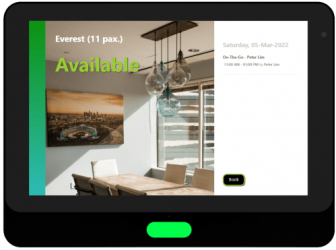
Room Display Tablet
Use a digital tablet to book ad-hoc meetings and find out the status of the meeting rooms from a distance.

Visitor Management
Use a visitor management system for pre-registered and walk-in visitors. Get notified upon visitor arrival.
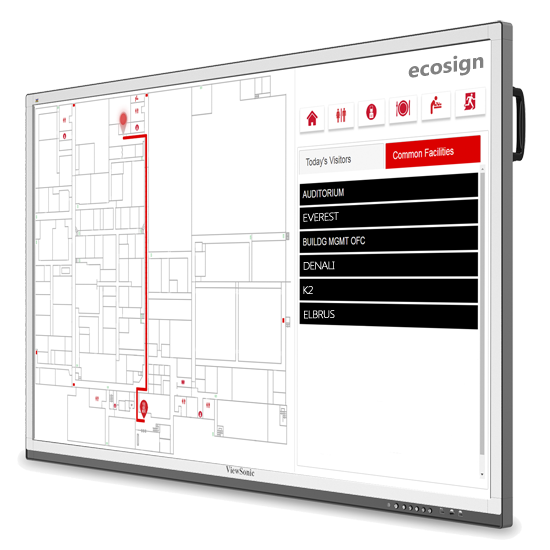
Way-Finder
Use an interactive way-finder to help navigate your way across your office.
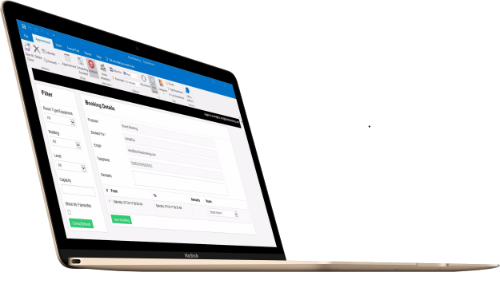
Outlook Plug-In
Extend the convenience of outlook by using the plug-in to locate and book meeting rooms.
What Customers Say
Request for a Demo
Want to know more and explore the features of ecobook?
Kindly do get in touch with us by clicking on the button below and fill up the form.
Articles

Office Space Utilization – how to calculate the optimum use of office space.
The use of today’s office space is changing owing to how many of our working practices

Meeting Room Display Panel Mounting
Meeting room display tablets are all the rage in the new workplace. A meeting room display

What is a Meeting Room Display Tablet and Why Do You Need One?
People generally prefer the visual format to reading text for gathering information. According to a report,

