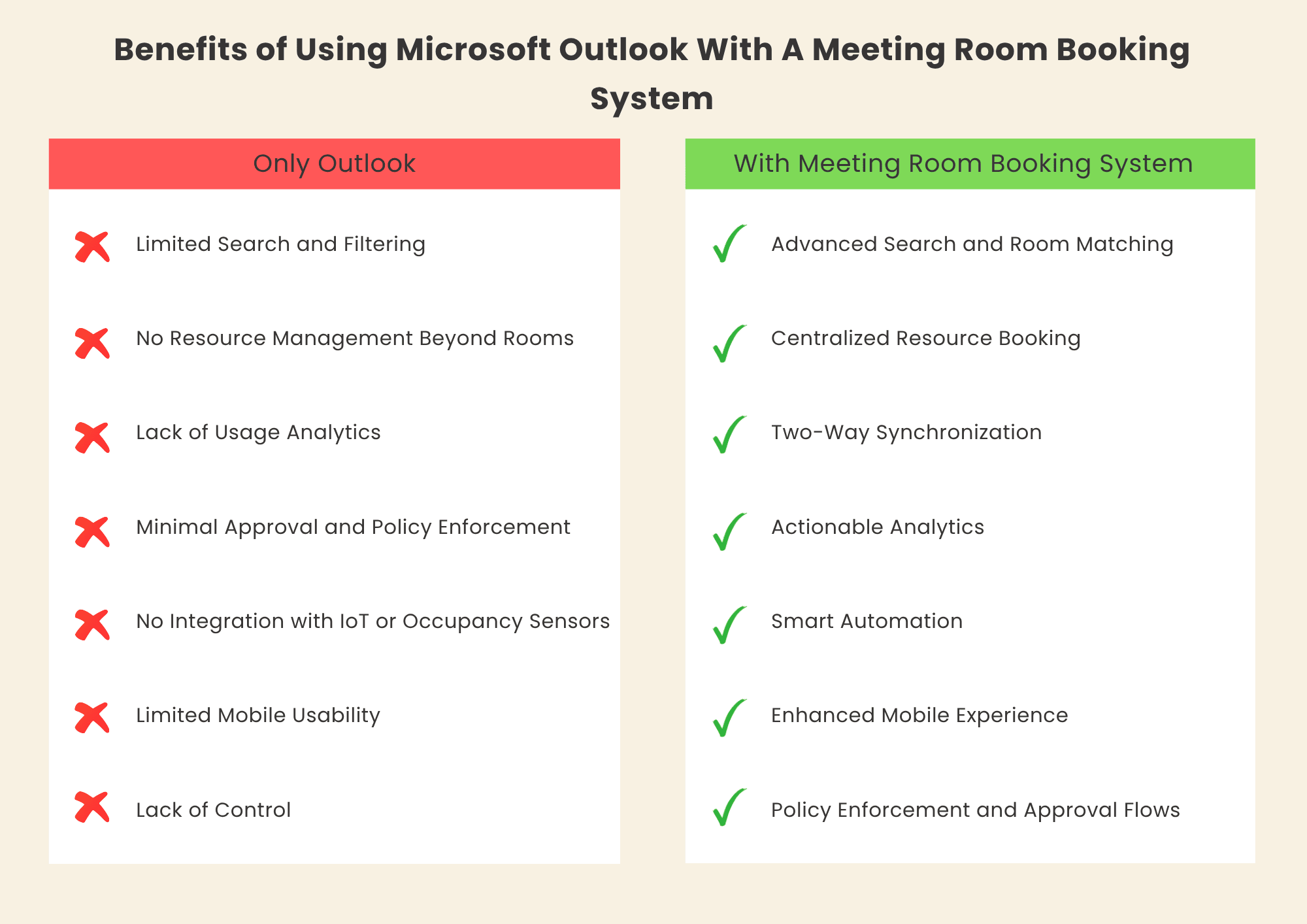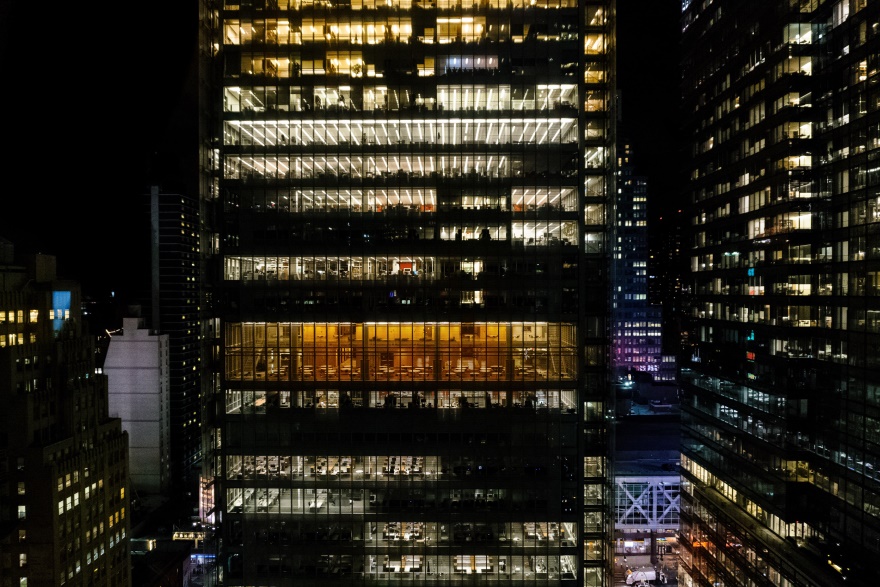Microsoft Outlook has long been a cornerstone in workplace scheduling, serving as the primary tool for managing calendars, sending meeting invitations, and reserving meeting rooms. Its integration with Microsoft Exchange On-Premise and Microsoft 365 Online allows organizations to configure “room mailboxes,” enabling employees to book meeting spaces directly from their Outlook calendar.
While Outlook offers a convenient starting point for meeting room reservations, it was not designed as a full-fledged facility management tool. As workplace needs become increasingly complex—driven by hybrid work models, space optimization initiatives, and the need for real-time analytics—many organizations find Outlook’s native booking functionality to be insufficient. In such cases, integrating Outlook with a dedicated meeting room booking software can significantly enhance operational efficiency.
How Outlook Handles Meeting Room Bookings
Outlook’s booking process is relatively straightforward:
- An administrator creates a room mailbox representing a physical meeting space.
- Employees invite the room mailbox to a meeting, just as they would a colleague.
- If the room is available, Outlook automatically confirms the booking; if not, it declines the request.
This setup is functional for basic scheduling needs. However, it lacks the advanced capabilities required for comprehensive meeting space management.
Limitations of Using Only Outlook
Although Outlook offers convenience, organizations relying solely on it for meeting room reservations often encounter several challenges:
1. Limited Search and Filtering
Outlook provides no advanced search capabilities to filter rooms by seating capacity, available equipment, location, or preferred layout. This forces employees to rely on trial-and-error or external spreadsheets to find a suitable space.
2. No Resource Management Beyond Rooms
While Outlook can reserve rooms, it cannot handle related resources such as audiovisual equipment, catering services, or portable whiteboards within the same booking process.
3. Lack of Usage Analytics
Outlook does not provide built-in reporting on meeting room utilization, no-show rates, or peak usage hours. Without this data, facility managers cannot make informed decisions about space planning or resource allocation.
4. Minimal Approval and Policy Enforcement
Outlook lacks customizable approval workflows and cannot enforce booking rules such as maximum reservation times, priority access for certain departments, or restrictions during specific hours.
5. No Integration with IoT or Occupancy Sensors
Unlike specialized booking platforms, Outlook cannot automatically release a meeting room if no attendees check in, nor can it adjust room conditions (lighting, air conditioning) based on occupancy.
6. Limited Mobile Usability
While Outlook is accessible on mobile devices, booking rooms through the mobile app can be less intuitive compared to dedicated meeting room booking applications.
7. Lack of Control
The modern workplace requires rapid reconfiguration to adjust for the needs of the workforce. Outlook provides limited access to office managers and administrators to adjust these changes quickly. Any limited changes that an Outlook mailbox provides requires the Microsoft Exchange administrator or Microsoft 365 administrator to perform configurations. This limits the flexibility that is needed to adjust the spaces based on needs.
In summary, outlook provides a basic setup for quick and convenient meeting reservations, it is not very flexible or convenient for organizations that need greater control of their facilities.
Benefits of Augmenting Outlook with a Meeting Room Booking Software
When Outlook is integrated with a purpose-built meeting room booking platform, organizations can retain the familiarity of Outlook’s interface along with an Outlook Add-In while unlocking a suite of advanced features:
1. Advanced Search and Room Matching
Employees can search for rooms based on location, seating capacity, available technology, and room layout—all from within Outlook. This reduces booking time and improves meeting efficiency.
2. Centralized Resource Booking
In addition to reserving a room, users can request catering, equipment, or room setup services in the same workflow, ensuring everything is ready for the meeting.
3. Two-Way Synchronization
Changes made in Outlook are reflected in the booking software and vice versa, ensuring a single source of truth for scheduling data.
4. Actionable Analytics
Facility managers gain access to detailed reports on room utilization, booking trends, and cancellation rates. This data supports space optimization strategies and budget planning.
5. Smart Automation
IoT-enabled integrations can automatically release rooms if no one checks in within a specified time, freeing them for others to use. Some systems can even adjust environmental settings based on occupancy.
6. Enhanced Mobile Experience
While users can continue booking through Outlook, they also benefit from a mobile-friendly booking interface for quick reservations on the go.
7. Policy Enforcement and Approval Flows
Customizable booking policies can be applied—such as limiting recurring bookings, requiring approvals for high-demand rooms, or enforcing minimum notice periods for cancellations.
A Practical Example
Consider an organization experiencing frequent double bookings, underutilized meeting spaces, and a lack of visibility into room usage. By integrating a meeting room booking platform with Outlook:
- Employees can instantly find the most suitable space for their needs.
- Facility managers can identify underused rooms and reallocate resources.
- Automated features reduce wasted space caused by no-shows.
The result is a smoother booking process, higher room utilization, and improved collaboration.
Conclusion
Microsoft Outlook provides a solid foundation for meeting scheduling, particularly for organizations already embedded in the Microsoft 365 ecosystem. However, its room booking functionality remains basic, lacking the flexibility, automation, and analytics capabilities required by modern workplaces.
By augmenting Outlook with a dedicated meeting room booking software, organizations can enjoy the best of both worlds: the familiarity and convenience of Outlook, combined with the powerful features of a specialized facility management solution. This integration not only streamlines the booking process but also ensures that meeting spaces are used efficiently, policies are enforced, and data-driven decisions guide future space planning