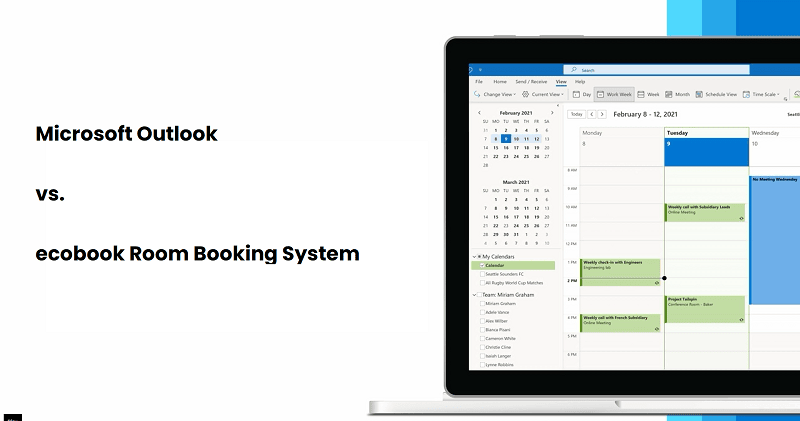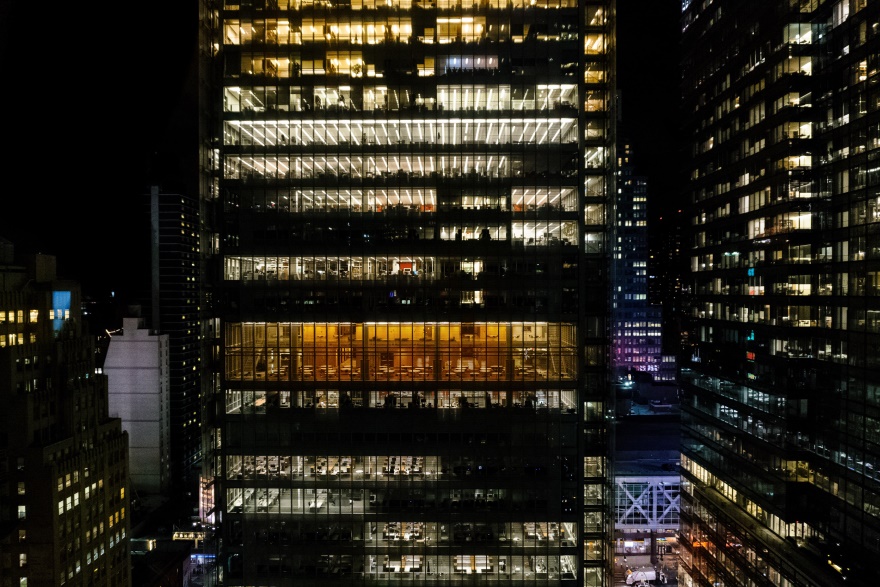Microsoft Office 365 provides a great and convenient way to book meeting rooms. There are several benefits to the calendaring system such as:
- Integrated into the Outlook application so booking of meeting rooms is as simple as inviting the meeting room into the booking.
- Simple to use and track within one calendar along with your personal appointments.
- No extra cost when you purchase the Office 365 subscription.
While these benefits satisfy most of the customers who intend to use the meeting rooms as is, many others feel that the controls and rules in place are either lacking or require technical expertise to implement.
Some of the drawbacks of relying on Outlook resource calendar are as follows:
Drawbacks of Office 365
Hard to control from a user perspective
When it comes to controlling many of the business rules of the resource calendar, the user will have to approach the IT administrator who has the necessary permission to make those changes. This ties the user to the IT department’s availability. Quick configuration in the Outlook resource calendar to changing business needs is not possible. Typically, the user will need to raise a request and then get the task done within 3 to 5 working days.
Limited Configuration
While the Office 365 resource calendar has configurations such as approvals, advanced booking windows, booking hours, and booking durations, it lacks several others such as cancellation cut-off timings, lead time to book, booking on specific days of the week, etc.
No Controls
Bookings can be done in the past or past bookings can be cancelled. There are no capabilities to detect occupancy or perform automatic cancellations for no-shows. Secondly, if reports are generated by exporting the calendar and tracking them in a spreadsheet, they will still not be accurate if past bookings are being modified or canceled after the fact.
No Reports
Complete lack of reporting on the meeting room usage or utilization because of a lack of controls. This is especially important where organizations need to track meeting room usage. Such tracking can be critical for organizations that share meeting rooms, sublet spaces, or rent spaces. With a lack of comprehensive reporting, organizations cannot determine underutilization of spaces, room abusers, ghost meetings, and so on.
Poor and Independent Extensions
While there are vendors that provide extensions to the Outlook calendaring systems, they are usually limited in features, disjointed, expensive, and siloed. For example, a digital signage system can be purchased that can directly link up with the mailbox calendar but they are a sandboxed, proprietary system that is very expensive and can only do one thing.
Having to manage each of these independent third-party applications puts complexity in the hands of the IT team to repeatedly evaluate, set, manage, and subscribe to these services. This tremendously increases with workload of the employees.
A Meeting Room Booking System
To overcome several of these drawbacks and limitations, there are products such as ecobook that provide a complete meeting room and desk booking solution. Such products provide a comprehensive set of features and functionality to address the gaps in the Outlook resource calendar while also providing extensions that can help organizations make better use of the space.
The main benefits of using an independent meeting room booking system are as follows:
Benefits of a Meeting Room Booking System
While a meeting room booking system is an extra software that needs to be used by the staff, there are several benefits of using such a system.
Control At The Operations Level
With a meeting room booking system, control is at the user level. There is no need to approach the IT department to execute arcane scripts to make changes to the business rules of access rights. An office manager can simply log in to the portal and make changes without having to approach the IT department. This brings control back into the hands of the operations and relieves the IT department from having to make those changes on behalf of the operations team.
Fine-Grained Controls
With a meeting room booking system, there are finer controls such as cancellation cut-offs, the ability to view only or book, booking on specific days of the week, the ability to include setup configurations, and so on.
Better Reporting
The big advantage of a meeting room booking solution is its ability to generate in-depth reporting on usage, utilization, and occupancy from different perspectives such as facilities, users, departments, or actions. These reports can be extremely valuable to management when analyzing future plans for expansion or resizing, especially with the movement toward flexible workplace arrangements.
Unlimited Extensions
With a third-party meeting room booking system in place, you can creatively expand your workplace offering by having an integrated visitor management system, resource booking system to book equipment along with meeting rooms, digital signages, and even link up with sensors to detect real-time occupancy.
In Conclusion
Microsoft’s Outlook resource calendar for meeting rooms does serve its purpose in terms of scheduling meeting rooms and provides a level of convenience within an integrated Outlook application. However, they are limited in terms of features, functionality, and extensibility. This is especially glaring when managing meeting rooms is one of the core functions of the organization. Organizations that face challenges in managing meeting rooms and want to have operational control over them and monitor and track usage are better positioned if they use a third-party meeting room booking system such as ecobook.