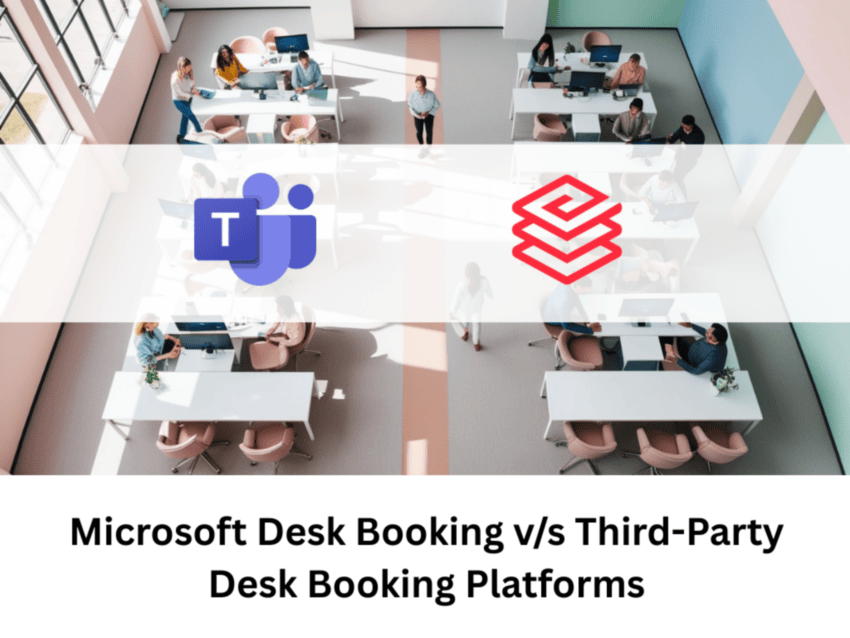Microsoft Desk Booking is an integrated feature within the Microsoft 365 ecosystem that allows employees to reserve desks directly through Outlook or Microsoft Teams. It offers real-time availability, simple booking workflows, and centralized management through the Microsoft admin portal.
Its biggest strength lies in its seamless integration—users familiar with Microsoft 365 will find it intuitive and easy to adopt.
Strengths of Microsoft Desk Booking
Here are some of the strengths of using Microsoft Desk Booking:
1. Seamless Integration with Microsoft 365
- Works natively with Outlook and Teams, allowing users to book desks alongside meeting rooms and schedules.
- Eliminates the need for separate logins or third-party calendars.
2. Familiar User Experience
- Employees already using Microsoft tools find the interface intuitive.
- Bookings can be made directly in Outlook or Teams without learning a new platform.
3. Centralized Workplace Management
- Desks, rooms, and other resources can be managed within the same Microsoft admin environment.
- Consistent user permissions and identity management via Azure Active Directory.
4. Real-Time Availability
- See live desk availability before booking, reducing conflicts.
- Option to book desks in advance or on the spot.
5. Mobile & Hybrid Work Support
- Teams mobile app supports desk booking, enabling on-the-go reservations.
- Supports hybrid policies by letting employees plan their office days in advance.
6. Data and Analytics
- Integration with Power BI for reporting on desk usage and occupancy trends.
- Insights help facilities teams optimize seating arrangements.
7. Lower Cost of Ownership
- Microsoft Desk Booking comes along with your Microsoft 365 plans. So, there is no additional cost.
Limitations of Microsoft Desk Booking
While convenient, Microsoft’s solution is still developing and lacks certain advanced features:
1. Limited Advanced Features
- Lacks the specialized capabilities of dedicated desk booking platforms (e.g., floor plan heatmaps, AI-based desk recommendations, sensor integrations).
- No built-in smart release for unused desks without third-party hardware.
2. Microsoft Ecosystem Dependence
- Works best for organizations already using Microsoft 365.
- If your company uses Google Workspace or mixed tools, integration becomes less effective.
3. Customization Limitations
- Less flexibility in branding, workflows, and custom booking rules compared to standalone platforms.
- Limited ability to configure complex approval processes for certain workspaces.
4. No Native IoT Integration
- Cannot directly integrate with occupancy sensors, smart lighting, or climate control without extra solutions.
5. Reporting Gaps Without Power BI
- While it can provide analytics, deeper insights require Power BI licenses and setup, which may be an added cost and complexity.
6. Newer Product with Evolving Features
- Microsoft’s desk booking solution is relatively new (Microsoft Places announced in 2023), meaning some features are still rolling out.
- May not yet match the maturity of third-party platform that are more advanced in features and capabilities.
7. Lack of End User Control
- Changes in business rules and configuration require the involvement of IT departments. End user control for office managers to make changes is not available.
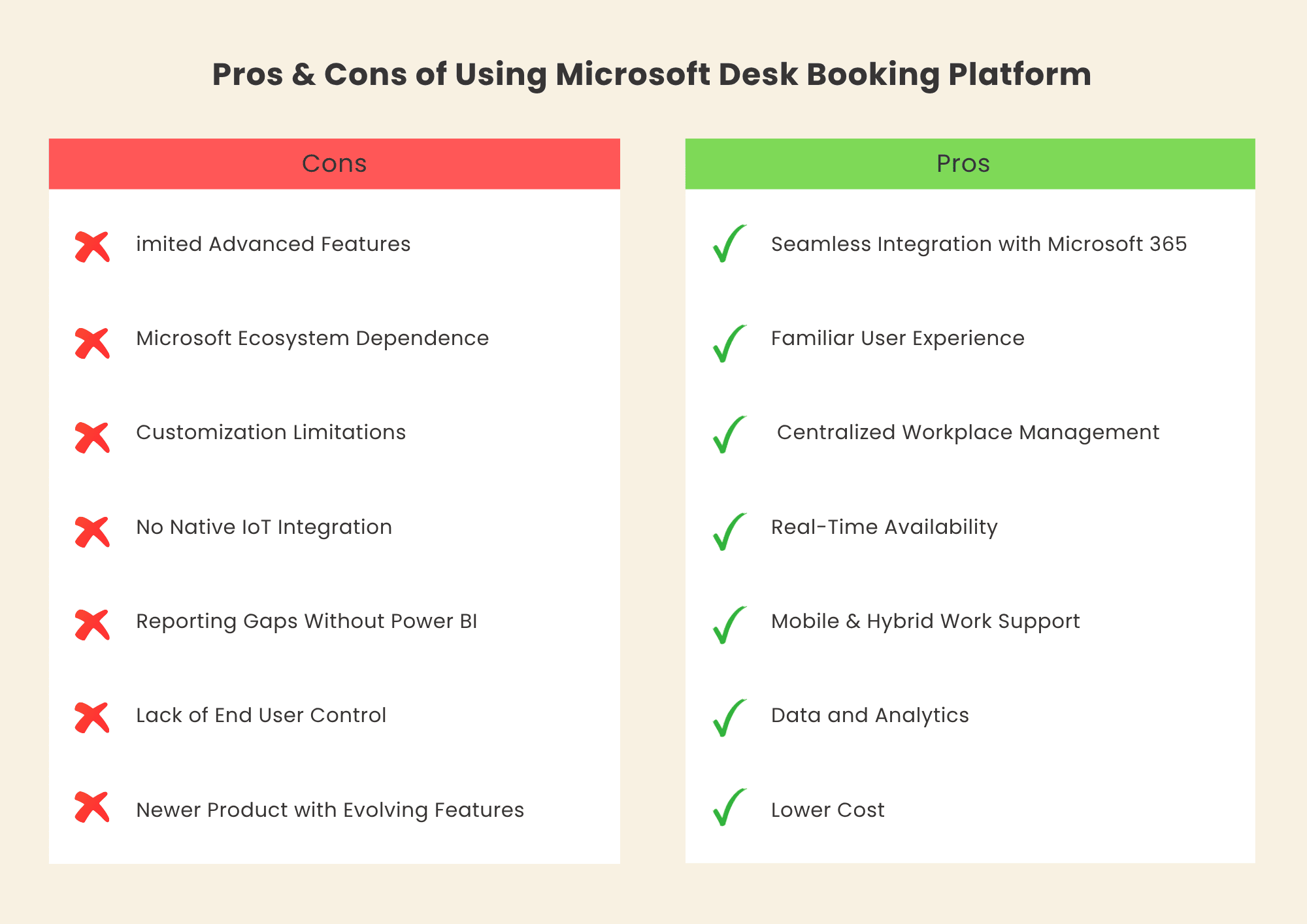
How Third-Party Desk Booking Platforms Differ
Third-party solutions such as are designed specifically for workplace and desk management. They often include richer features like:
- Interactive floor plans with live availability
- Smart recommendations based on booking patterns or team proximity
- IoT integration using sensors for auto-releasing unused desks
- Advanced analytics built into the platform
- Cross-platform compatibility beyond Microsoft 365
These platforms are ideal for organizations that require highly customized booking workflows, want deep analytics without additional tools, or operate across multiple ecosystems (Microsoft, Google, Slack, etc.).
Comparison: Microsoft Desk Booking vs. Third-Party Platforms
| Feature | Microsoft Desk Booking | Third-Party Desk Booking Platforms |
|---|---|---|
| Integration | Seamless with Microsoft 365 (Outlook, Teams, Azure AD) | May integrate with multiple ecosystems (Microsoft 365, Google Workspace, etc.) |
| User Experience | Familiar for Microsoft users; booking directly in Outlook or Teams | Rich UI/UX with dedicated mobile apps, interactive maps, and advanced search |
| Advanced Features | Basic booking, availability view, limited custom rules | Smart desk recommendations, floor plan heatmaps, recurring bookings, visitor management |
| Analytics | Basic insights; deeper analytics via Power BI (license required) | Built-in analytics dashboards; occupancy trends, no-show reports, and predictive space planning |
| IoT & Sensor Integration | No native IoT integration; requires third-party hardware | Supports occupancy sensors, auto-release for unused desks, and environmental controls |
| Customization | Limited branding and workflow customization | Highly customizable booking rules, approval processes, and branding |
| Setup & Maintenance | Easy to deploy for Microsoft 365 environments | Varies by vendor; may require additional setup and IT involvement |
| Cost | Included in Microsoft 365 subscription (depending on plan) | Separate subscription fee; cost varies by features and scale |
| Best For | Organizations already using Microsoft 365 that want a simple, integrated solution | Organizations needing advanced capabilities, hybrid work optimization, or multi-platform support |
Which One Should You Choose?
- Choose Microsoft Desk Booking if your company is fully invested in Microsoft 365, needs a straightforward booking process, and does not require advanced features.
- Choose a Third-Party Platform if your workplace demands high customization, rich analytics, IoT integrations, or cross-platform flexibility.
Benefits of Using ecobook Desk Booking Platform
While many third-party desk booking platform exists, here is how using ecobook is beneficial as a desk booking software for your organization’s:
- Unified platform for desk and meeting room booking via web, mobile app, and digital signage
- Interactive visual floorplans with filtering and easy navigation
- Multiple booking methods including QR code scanning, check-ins, and extensions
- Advanced admin controls and business rules (booking windows, permissions, approvals)
- Auto-release of unoccupied desks to maximize availability
- Comprehensive analytics and reports on occupancy and utilization
- Integrations with Microsoft 365, Google Workspace, IoT occupancy sensors, and building automation
- Built-in visitor management with dynamic check-ins and host notifications
- Cloud-based with easy setup, and user-friendly design
Conclusion
Both Microsoft Desk Booking and third-party desk booking platforms can significantly improve workplace efficiency in hybrid work environments. The right choice depends on your organization’s existing technology stack, budget, and the complexity of your desk management needs.
For Microsoft-heavy organizations, the built-in desk booking tool offers a quick, cost-effective way to get started. For those seeking a more advanced, flexible solution, third-party platforms can deliver powerful features that go well beyond basic desk reservations.